Overview
A simple GPS clock with a 9V battery power supply and a small OLED display was built. It only shows time, date, position and speed. When the system is off, time is kept, since a back up battery is installed on the backside of the gps module.
Components
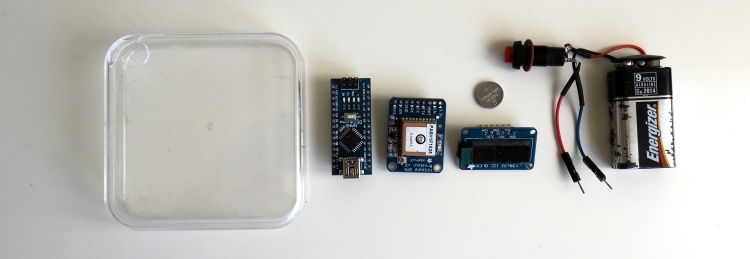
- Arduino nano
- GPS breakout board
- 128×32 OLED display
- RTC DS3231
- power button
- 9V power supply
Wiring
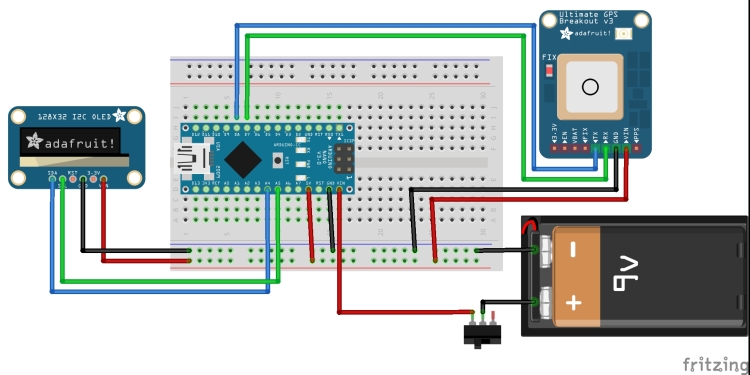
Coding
Most parts of the code come from the Adafruit sketch: (sketchbooks/libraries/Adafruit_LED_backpack_library/clock_sevenseg_gps).
Here is the code:
#include „SPI.h“
#include <SoftwareSerial.h>
#include <Wire.h>
#include „Adafruit_GFX.h“
#include „Adafruit_GPS.h“
#include „Adafruit_SSD1306.h“
#define OLED_RESET 4
Adafruit_SSD1306 display(OLED_RESET);
// Set to false to display time in 12 hour format, or true to use 24 hour:
#define TIME_24_HOUR true
#define HOUR_OFFSET 2
#define DISPLAY_ADDRESS 0x70
SoftwareSerial gpsSerial(8, 7);
Adafruit_GPS gps(&gpsSerial);
int h1,h2,m3,m4,s5,s6,d1,d2,d3,d4;
void setup() {
Serial.begin(115200);
Serial.println(„Clock starting!“);
// Setup the display.)
display.begin(0x3C);
display.clearDisplay();
display.setTextSize(1);
display.setTextColor(WHITE);
display.setCursor(0,0);
display.println(„simple gps“);
display.setTextSize(1);
display.print(„arduino“);
display.display();
delay(2000);
gps.begin(9600);
// Configure GPS to onlu output minimum data (location, time, fix).
gps.sendCommand(PMTK_SET_NMEA_OUTPUT_RMCONLY);
// Use a 1 hz, once a second, update rate.
gps.sendCommand(PMTK_SET_NMEA_UPDATE_1HZ);
// Enable the interrupt to parse GPS data.
enableGPSInterrupt();
}
void loop() {
// Loop function runs over and over again to implement the clock logic.
// Check if GPS has new data and parse it.
if (gps.newNMEAreceived()) {
gps.parse(gps.lastNMEA());
}
int hours = gps.hour + HOUR_OFFSET;
int date = gps.month*100+gps.day;
int year = gps.year;
int speeds = gps.speed * 1.852;
if (hours < 0) {
hours = 24+hours;
}
if (hours > 23) {
hours = 24-hours;
}
int minutes = gps.minute;
int seconds = gps.seconds;
int displayValue = hours*100 + minutes;
if (!TIME_24_HOUR && hours > 11) {
displayValue -= 1200;
}
display.clearDisplay();
display.setTextColor(WHITE);
display.setTextSize(1);
display.setCursor(0,0);
h1=displayValue/1000;
displayValue-=h1*1000;
h2=displayValue/100;
displayValue-=h2*100;
m3=displayValue/10;
m4=displayValue%10;
s5=seconds/10;
s6=seconds%10;
d1=date/1000;
date-=d1*1000;
d2=date/100;
date-=d2*100;
d3=date/10;
d4=date%10;
display.print(h1);display.print(h2);display.print(„:“);display.print(m3);display.print(m4);display.print(„:“);display.print(s5);display.print(s6);display.print(“ „);display.print(d1);display.print(d2);display.print(„/“);display.print(d3);display.print(d4);display.print(„/“);display.print(year);
display.setCursor(0,8);
display.print(„Lat:“);
display.print(gps.lat);
display.print(“ „);
display.print(gps.latitude/100, 3);
display.setCursor(0,16);
display.print(„Lon:“);
display.print(gps.lon);
display.print(“ „);
display.print(gps.longitude/100, 3);
display.setCursor(0,24);
display.print(„speed:“);display.print(speeds);display.print(„kmh“);
display.display();
}
SIGNAL(TIMER0_COMPA_vect) {
// Use a timer interrupt once a millisecond to check for new GPS data.
// This piggybacks on Arduino’s internal clock timer for the millis()
// function.
gps.read();
}
void enableGPSInterrupt() {
// Function to enable the timer interrupt that will parse GPS data.
// Timer0 is already used for millis() – we’ll just interrupt somewhere
// in the middle and call the „Compare A“ function above
OCR0A = 0xAF;
TIMSK0 |= _BV(OCIE0A);
}
Result
With the red button the system can be turned on and off.


Gefällt mir sehr gut.
Wie gross ist die erwartete Lebensdauer der Batterie, wenn die Baugruppe permanent eingeschaltet ist?
LikeLike
Also die GPS Uhr verbraucht etwa 50mA. Mit einem Akku von 900mAh und einem 5v booster würde man also 18h weit kommen. Die 9v Batterie ist sicherlich die schlechteste Lösung. Erfahrung hab ich damit keine.
LikeLike
Danke für die Info
LikeLike
Hi,
Thank you very much for your work. Do you know the easiest way to follow in ordre to display each informations separately with help of one push button?
For exemple:
The gps start , the speed is displayed, push-pull button once and the hour is displayed, you push the button again the date is displayed and if you push the button again we return to speed display.
Best Regards
LikeLike
hi digga bei mir sagt er exit status 1
stray ‚\342‘ in program Was los?
#help #mlg
LikeLike
Schau noch mal in deinem Quelltext, ob die Anführungszeichen alle richtig gesetzt sind. Bei copy&past passieren manchmal Fehler. Du musst alle ,,…“ durch “ “ ersetzen, dann müsste es laufen.
LikeLike